Password Recovery Guide
Reset your password in two simple steps
1
Initiate Password Recovery
On the platform's login page, click the text link "Forgot Password" below the login box
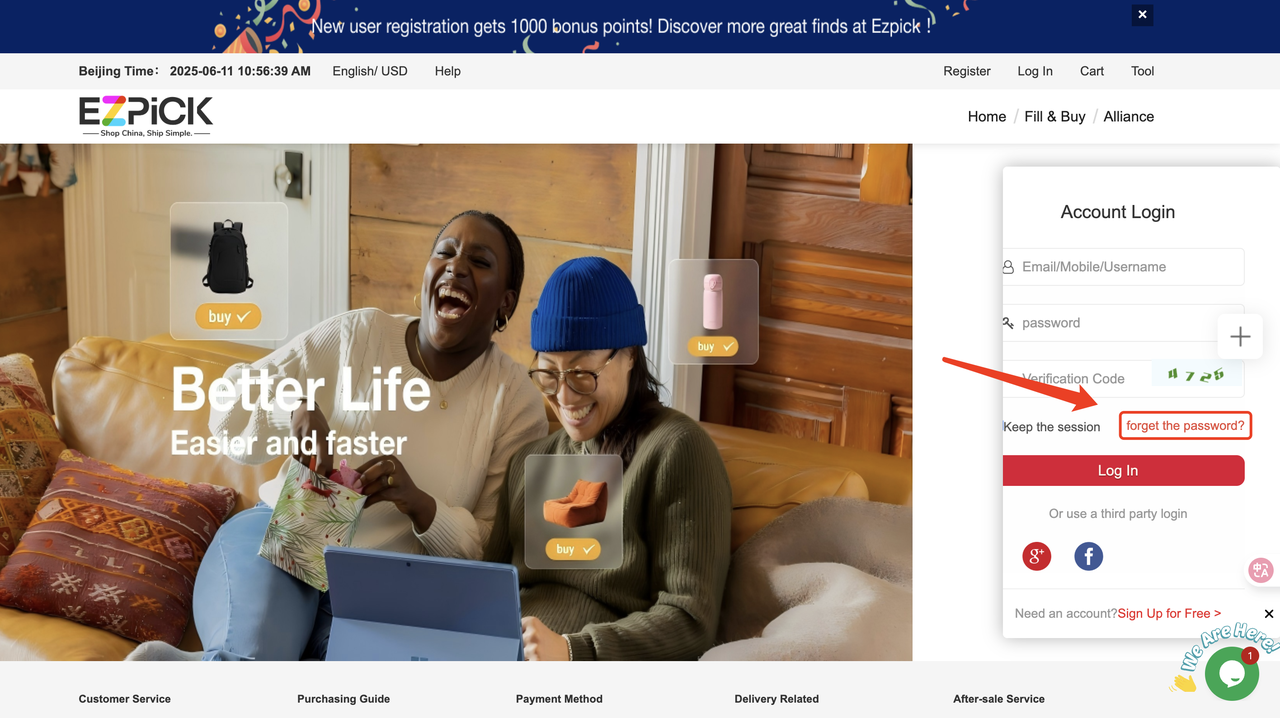
2
Reset Password via Email Verification
- Prioritize email verification : International SMS channels may have stability issues
- Enter the email address used during registration
- Use the verification code received via email to reset your password
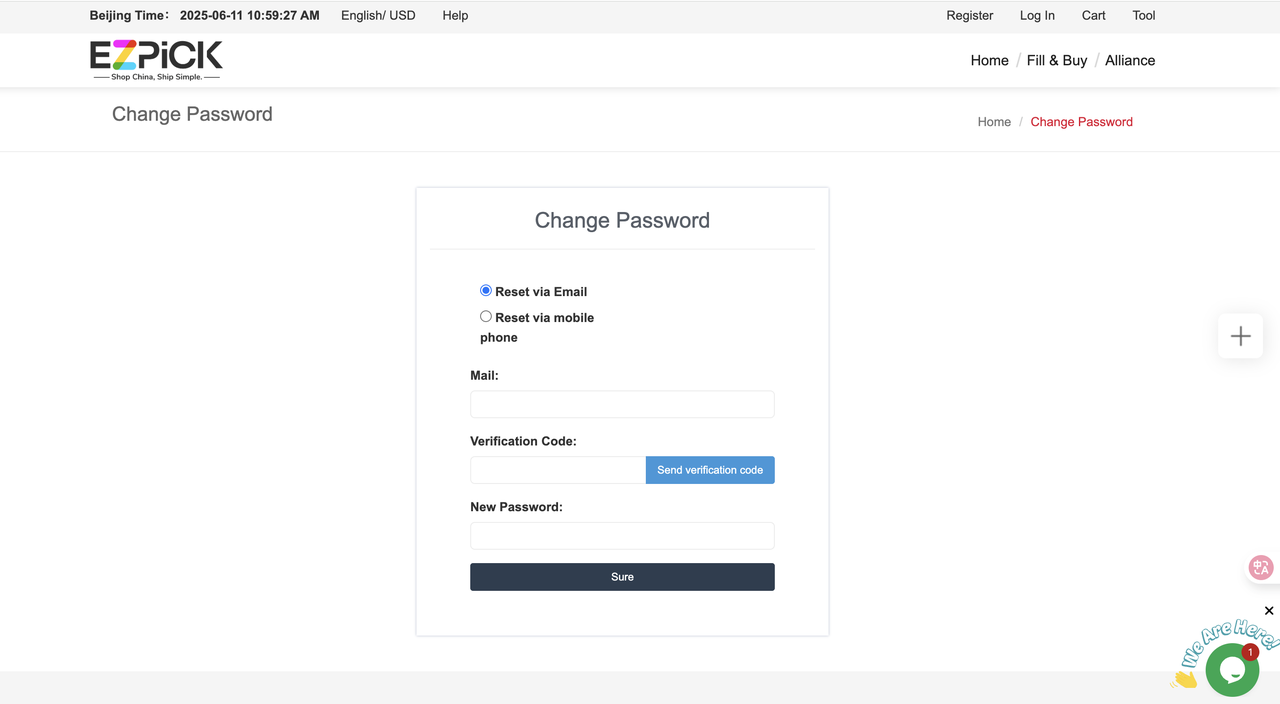
!
Support Assistance
If encountering issues during password recovery: Contact online support or submit "My Inquiry" for manual verification
